How to Configure a Proxy Server on Different Platforms
How to Configure a Proxy Server: A Comprehensive Guide
5 Minutes
Learn how to configure a proxy server with this step-by-step guide. Explore proxy settings, benefits, and setup instructions for various platforms.
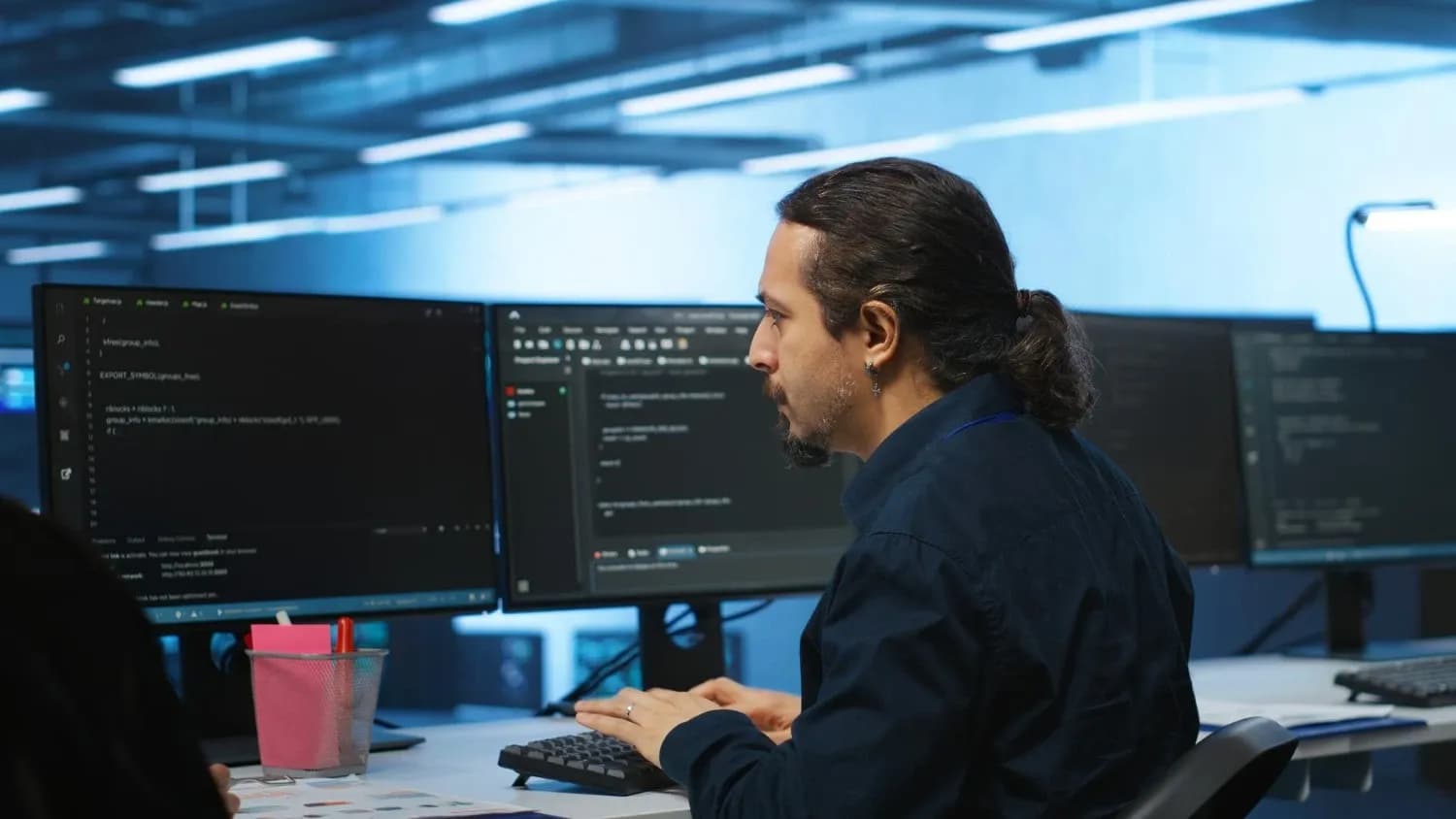
Proxy servers are widely used by those seeking enhanced privacy and security. In this blog post, we’ll explain how to configure a proxy server across platforms, what proxy server settings entail, and whether configuring a proxy server is beneficial for your needs. Read on to understand the manual proxy setup and the steps for different operating systems.
What Are Proxy Server Settings?
Proxy server settings dictate how to configure a proxy server to interact with the internet. These settings include:
- IP address
- Port number
- Type of proxy (HTTP, HTTPS, SOCKS, etc.)
To ensure a secure connection, understanding how to configure proxy server settings is critical. If settings aren’t configured properly, your connection might be vulnerable. Think of manual proxy configuration like routing your traffic through a different gateway to the internet.
Why Configure a Proxy Server?
There are a few reasons why one might want to configure a proxy server. The main reason most users cite is an increased sense of privacy. Using a proxy server can make tracking your IP address harder, in turn, making it more difficult for websites you visit to track your activity. Since data collection has become a common practice for most websites, this feature comes in handy most of the time. Understanding what is configure proxy ensures better online privacy, especially in a world of increased data collection.
Aside from privacy, proxy servers can also enhance security. Proxy servers can filter and block websites deemed harmful. This ability of proxy servers can also be wielded by organizations trying to establish control over the websites their employees can access using company-owned devices. Proxy servers also provide additional security by blocking harmful websites. Companies often configure proxy server settings to manage employee Internet access and ensure security across work devices.

Should You Configure Proxy Server Settings?
Not everyone needs to configure a proxy server for themselves. Deciding on whether it’s an appropriate course of action depends on what you want to get out of it. If you’re concerned about your privacy online, masking your IP address might make you feel more comfortable surfing the internet. This might be a great idea for people who constantly use public Wi-Fi networks since security risks are higher there. Knowing how to setup proxy server settings can help secure your data in such high-risk environments.
Organizations can use the help of proxy servers to enforce some of their internet usage policies during work hours. For organizations, manual proxy configuration can help enforce policies on web usage. They can opt to filter harmful websites, block potentially malicious IPs, and more. Organizations that have remote employees might benefit from this feature slightly more since not all employees are using the same Wi-Fi network, hence security risks are higher for the company.
There are drawbacks to using a proxy server. For example, since proxy servers are essentially a “middleman” in the internet connection process, they slow down your internet connection. Sometimes this difference in speed won’t even be noticed but other times, such as when a proxy server is located far from where your device is, it can become a problem. Also, proxy servers that have been compromised or have been poorly configured pose more security risks, making them a poor choice to use.
How to Configure a Proxy Server
Configuring proxy settings differs based on the operating system of the device you’re using. Here are some general steps for manual proxy configuration on each platform.
Configuring Proxy Server Settings on Windows
To configure proxy settings on a Windows device, follow these steps:
- Open Settings: Go to the Start menu in the lower left corner and select "Settings."
- Network & Internet: Choose "Network & Internet" and select "Proxy".
- Automatic Proxy Setup: Toggle the "Automatically detect settings" option. This allows Windows to automatically detect and configure proxy settings. This option is useful if you are on a network that uses a proxy server for internet access.
- Manual Proxy Setup: Toggle the "Use a proxy server" option under the "Manual proxy setup" section. Enter the proxy server's IP address and port number. If needed, enter the username and password for authentication.
- Save Settings: Select "Save" to apply the changes. This is how you configure proxy server settings in Windows, and your internet traffic will now route through the proxy server.
Configuring Proxy Server Settings on macOS
To configure proxy settings on a macOS device, follow these steps:
- Open System Preferences: Click on the Apple menu and select "System Preferences."
- Network: Click on "Network" and select the network connection you are using (e.g., Wi-Fi or Ethernet).
- Advanced Settings: Click on "Advanced" and navigate to the "Proxies" tab.
- Select Proxy Type: Check the boxes next to the types of proxies you want to configure (e.g., Web Proxy (HTTP), Secure Web Proxy (HTTPS), SOCKS Proxy).
- Enter Proxy Details: Enter the proxy server's IP address and port number for each type of proxy you selected. You may need to enter a username and password for authentication.
- Apply Settings: Click "OK" and then "Apply" to save the changes. Your device will now use the configured proxy server.
Creating Your Own Proxy Server
For those looking for more security, creating a proxy server might be the best solution. By setting up a proxy server yourself, Technically, creating your own proxy server instead of using a third-party server means more security and privacy for you. This way you will be sure that no third party is logging or monitoring your data. You might want to configure your proxy server if there are specific stringent security guidelines you need to follow.
Also, having your own proxy server means you can filter out content, block websites, cache frequently visited websites, and manage bandwidth usage based on your needs. Such customization options are not usually available when using a third-party proxy server.

Choosing the Right Proxy Server
If you have multiple options when choosing a proxy server, there are a few tips you should keep into account. First of all, try to understand the different types of proxy servers and the various benefits each of them provides. For example, HTTP proxies are great for web browsing and accessing websites but if you need to encrypt traffic, HTTPS proxies will suit you better. SOCK proxies, on the other hand, are more flexible in their feature and can even add encryption to emails and file transfers.
Those of you who want to go one step further might want to check out VPNs (Virtual Private Networks). They seem similar to proxy servers but have greatly enhanced features including encryption and multi-layered routing. This makes it more difficult for third parties to monitor your online presence.
When choosing a proxy server, consider speed, reliability, and security features. You might be tempted to use a free proxy service but such services usually come with a high security risk and can prove to be unreliable in the long-term.
Conclusion
Learning how to configure a proxy server ensures online privacy and security. properly can be the gateway to much online security and privacy that users need nowadays. If you understand how different types of proxy servers work, you can choose from a huge catalog. You can also opt to configure your proxy server. All in all, the key is properly configuring a proxy server ensuring reliability and enhanced security.
Popular Articles
Unleash Online Freedom with Us
Discover our premium proxy plans that will revolutionize your web experience. With cutting-edge technology, unbeatable reliability, and limitless possibilities, our proxies are your gateway to unrestricted access, enhanced security, and lightning-fast browsing. Join our satisfied community and subscribe today to unlock the true power of proxy services.

